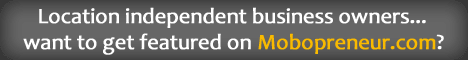Creating A Virtual Office For People Working Out Of Your Home
Plenty of people are opting to work remotely or run home businesses these days. This is made possible by modern technology, which offers many different modes for communication, including email, IMs, social media forums and new and improved telephones. However, if you have a team of workers working out of your home, you need to make sure all methods of communicating are secure.
This is where a virtual office comes in.
It allows you to interactively work with other team members from one crucial hub. A virtual office facilitates collaboration and enables everyone to collectively store data.
You can use a platform like Sharepoint to store your documents so that every member of your team has access to them. This platform stores all types of docs in one central area, so vie
wing schedules, manuals, notes, and documented conversations is easy.
The instant sharing of documents increases the productivity of your operation. You can arrange documentation in any order that you see fit because it is almost like you have a file cabinet with infinite space at your disposal, and information can be searched for and retrieved in a variety of ways.
Real-time feedback, discussions, and experience sharing are also made possible by Sharepoint. Additionally, it can be used to prioritise projects, schedule events, and organise meetings.
Once you have Sharepoint optimised.
It can be used to its maximum advantage. Create a set of best practices and share them with your team so they can be implemented right away.
If your workflow is built in, you can enable your review process or recurring approval system to be automated. This will let you efficiently chart your team’s progress as a whole. Also, it’s just easier to make sure you
‘ve correctly balanced your resources when you’ve established a consistent method of getting work done. You will be able to create reports within the platform, and that will help you determine whether or not you need to make any adjustments.
This central hub will help your projects to keep running smoothly at all times. Another tool, Project Professional, can be used to help analyse task dependencies, balance resource allocations, and produce status reports.
Team projects can be centered around commonalities for maximum efficiency. Once a team member has been assigned a task, it can be prioritised and tracked, while real-time monitoring will alert you to potential delays and help you remember what the next steps and deadlines on your agenda are.
Bear in mind that while your office is virtual, your team is not. It includes real, living, breathing people who require attention from time to time. Encourage your team members to interact with one another by po
sting staff profiles to your site. A small picture and short bio as well as a job description per each person will be of great benefit to all. These things serve as icebreakers by making the unfamiliar familiar, and they allow people to get to know each other without being intrusive. You could also post other information, such as the workers accomplishments and/or hobbies, if you want to make things really personable.
Another neat thing about Sharepoint is that multiple people can work on the same document at once. There are also Apps for Sharepoint, you can read about Sharepoint Apps here, http://www.blu-bench.co.uk/blog/Lists/Posts/Post.aspx?List= Sharepoint also includes the ability to keep track of what changes were made and by whom.
In summary
A virtual office will improve your bottom line by improving the way in which you and your team work out of your home.
Just don’t ever forget that you are actually working alongside real people, and you will find success.
About the Author: Amy Rice, enjoys writing about virtual office and sharepoint, when not writing she enjoys going to the gym and having lunch with friends.
License: Creative Commons image source