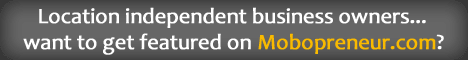Mobile Entrepreneur: How to (Even more) Secure your iPad
When you are using your iPad for business purposes like I do, you must be wondering at times whether your iPad is secure enough. Well, if you asked me right now, I gotta say that I feel safer working with my iPad than with my Dell laptop. How so?
If you are an iPad user, I’m happy to say that you are in luck! It’s difficult – if not nearly impossible – for someone to hack your iPad. I’m not a techie myself, but at least I know a little about some techie stuffs; well, let me explain things in plain English…
Apple has the so-called application sandbox to prevent virus and such spreading inside the system. The sandbox isolates apps in such a way that an app can’t communicate with another app for whatever reason. This, in turn, will also prevent hackers to enter your system.
Well, if you insist, there are some security apps on the App Store, but the choices are very limited. However, Apple is confident enough saying that the sandbox is enough to block any serious hack attempts.
However, although iPad’s operation system iOS is considered to be more secure than Linux, Windows and the rest, it’s not bulletproof (in fact, there is a much-talked Weyland-Yutani Bot, a malware injection kit that can successfully hack your iPad.) Nevertheless, there are some things you should do to protect your iPad – and your work – to get ruined.
If you are looking for ways to better secure your iPad, consider these tips:
1. Don’t jailbreak your iPad!
Okay – getting full-version apps for free is tempting. But jailbreaking will create a gaping hole in your iPad security system, allowing hackers to exploit the hole and lackluster your iPad and its content. You simply can’t afford to run your business using a jailbroken iPad!
2. Upgrade whenever new software updates released
iOS upgrades, patches and all are released on regular basis for some legitimate reasons: To make your iPad – and other iOS-powered devices – perform better and more secure. Update your iPad as soon as new updates introduced.
3. Don’t take things for granted
Download trusted apps; browse the web safely; ensure your WiFi connection is secure; check for updates regularly… the bottom line, don’t take things for granted, saying that your iPad is the most secure computing device in the world; it’s not. It’s a computing device that is playing a considerable role in helping you run your business – it’s better safe than sorry.
Okay – the practical tips above are mine – a non iPad or iOS expert. I recommend you the following resources to learn more about securing your iPad – enjoy!
- A very useful forum threads discussing about iPad security issues: http://www.ipadforums.net/ipad-faq/40118-antivirus-ipad.html
- 10 facts about iPad security you need to know: http://www.esecurityplanet.com/trends/article.php/3936411/Top-10-Fun-Facts-About-iPad-Security.htm
- Questions about your Safari web browser’s security? Check this out: http://gigaom.com/apple/mitigating-a-missing-mobile-safari-security-feature/
- Is your iPad really secure right out of the box? http://www.quepublishing.com/articles/article.aspx?p=1823363